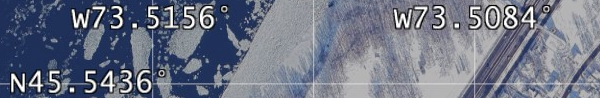Iwx – Bridge Components
Parametric Civil Structure Models – Model Details Tab Reference View in Explorer: View the parametric component source file on your local system. You can use Autodesk Inventor to open and modify the shape template. Name: Modify the name value to change the name shown for this parametric component part in the Style Palette and Select Component Catalog. […]
Civil 3D
Bridge Generic Objects to Civil 3D Dialog Box Use this dialog box to specify layers for bridge generic objects, including bearing assemblies and cross frames. You can access this dialog box from the Bridges to Civil 3D dialog box, which you can access when using the Configure InfraWorks – Civil 3D Exchange Settings command and also by right-clicking a […]
Inventor
The Modeling Process Explains the most common strategies for developing models in Inventor. Topics in this section Parent topic: Inventor Basics
InfraWorks
Bridge Design Pages in this section
Revit
About Element Behavior in Revit Revit uses 3 types of elements in projects: model elements, datum elements, and view-specific elements. Elements in Revit are also referred to as families. The family contains the geometric definition of the element and the parameters used by the element. Each instance of an element is defined and controlled by the family. Model […]